I already had Skype downloaded on my computer, so I made two calls this evening. The first call was to a friend who lives in Washington. She has a web camera connected to her computer as do I. So we were able to talk to each other over the internet as well as see each other. This feature works out well, especially if you web cam is portable. I used Skype once on my laptop computer equipped with a built in web cam to show my friend what my house looked like from the inside. I basically was able to walk throughout the house, holding my laptop and the friend could see what the inside of my house looked like as I was talking to her. Pretty cool feature....
The other call was to a colleague. She was online and I could see that she just logged on, so I called her and asked her a question related to our mathlab on campus. We talked for about 10 minutes before she had to attend to her children who were eating dinner.
I currently have 15 people on my Skype list. In order for me to start a conference call with two or more people, they need to first be on Skype. Then I would go to "call", and select "start conference call". A new window would appear which has all of my Skype friends listed and I would select which people I want to call and add them to my conference call list. Then I would select "start" and the calls should go through. It is pretty simple to use and works well. I have used this feature probably 6-8 times before instead of driving to a location to have a 3 campus committee meeting. Better yet, we were able to meet from the convenience of home.
James
Subscribe to:
Post Comments (Atom)
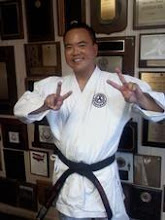
2 comments:
Hi James,
I really like your idea of using Skype for work meetings, saving everyone the time and expense of driving. I like the idea of using the least rich medium that will get the job done. Skype is slightly less rich than face to face, but often just as useful. Your post illustrates several different uses, which is very helpful.
Rebecca
Hi James,
I finally tried out Skype today and I cannot believe all the great features it comes with. I even tried sending a file over and it worked out well.
I agree with you on the meetings. That can also be useful for group projects for educational purposes.
Thanks,
Grace
Post a Comment