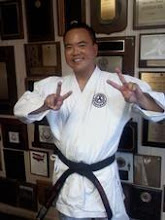Session Three Goal: Applying algebraic principles and techniques to the solution of applications
Interaction: Student-Student; Student-Instructor; Student-Content
This goal would be to correctly identify, step-up, and solve an application type problem (AKA word problems!) using algebra skills learned in the class. I would be able to post a word problem using either a chat room discussion or Skype and the students as well as the instructor could talk about the problem and how to arrive at the correct solution. If Skype was used as the telecommunication media, I could message all of the students in a conference call a particular problem and we could all discussion how we can go about setting up the problem as well as arriving at the solution. If there is any discussions, we could discuss the problem easier using Skype rather than a chat room because we would not have to worry about each students' typing speed as a factor.
The evaluation for this exercise would be to participate in the discussion and provide input towards the solutions to the problems. As an instructor, I would not expect the same student to arrive at the solutions all of the time. I would try as much as possible to keep everyone participating in the discussion and make it as inviting as possible. If I can see that a particular student has been quiet for a while, I might ask that student a question or ask for their input on the next particular step of the process. I would do this not to embarrass the student, but to make sure that their participation is part of the discussion.
Technology that supports this type of interaction:
Computer
Internet
Skype
Chat room
Online Videos
I particularly like this goal because I like to keep all students engaged throughout the week. I believe the more math that a student can practice, the better off they will be. (I have yet to find a student who practices more math only to become worse at it!)
The students would visit their digital textbook for information on how to solve the application problems. For RCC, we use MyMathLab.
http://coursecompass.com/
Video Number 1: (Will show the students how to solve application problems)
http://quicktime.pearsoncmg.com/aw/mml/kin10/kin10_0508_MSTR.mov
Video Number 2:
http://media.pearsoncmg.com/aw/aw_mml_shared_1/developmental/bke07_0507/0507.html
Video Number 3:
http://media.pearsoncmg.com/aw/aw_mml_shared_1/developmental/cei0606/0606.html
Video Number 4:
http://media.pearsoncmg.com/aw/aw_mml_shared_1/developmental/kin10_tfs05/kin10_tfs05.html
Here is the URL for the google discussion site that I set up for this class.
http://groups.google.com/group/mat-52-elementary-algebra
On this discussion site, I have posted 10 application problems for the students to work on. You may visit the site to view all of the examples. The problems vary in the level of difficulty, starting with the easier problems and gradually progressing to the more difficult problems.
The students would be expected to visit the site and post the next step towards solving the problem. This might include:
- identifying the variables and the constants
- setting up the problem
- setting up the equation to be solved
- solving the equation
- stating the answer to the problem
- or identifying if there is a mistake with the previous posting and identifying how to correctly fix the problem
Throughout the week, I would open up virtual office hours on Skype where I would be available to answer any questions that students may have. These hours would probably match up to my office hours for my traditional students which would be MW 10:30am-12 noon and TTh 8:30am-11:30am. During these hours, students may contact me if they have any questions with a particular problem or the steps involved in solving those problems.